This guide contains a description of the details that should be collected from CTRIVIA clients in order to complete the customization of the CTrivia Game and Learning Directory.

1st: Choose the URL that will be used to access your CTrivia wheel
We can name it anything you like as follows: yourname.ctrivia.com
Please note that this will be the link used by employees to access the game.

2nd: Corporate Branding - Including company logo and branding guidelines
Branding guidelines could contain:
- Logo usage and safe area
- Color usage for web communications

3rd: Category names & Game characters description
Divide your training into categories, give them short names and describe how you would like us to represent each category.
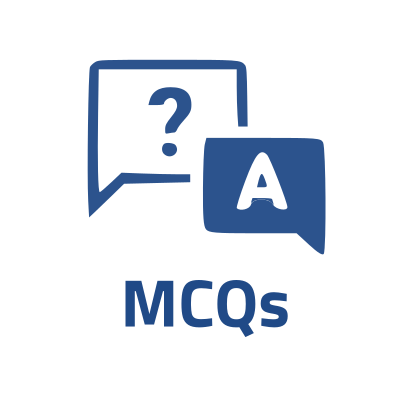
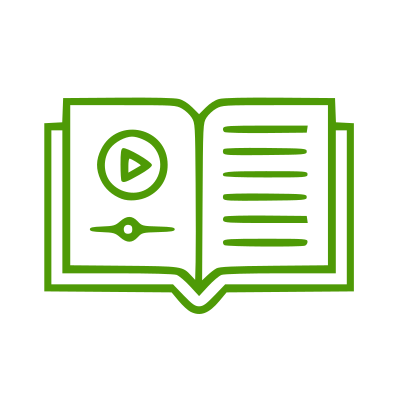
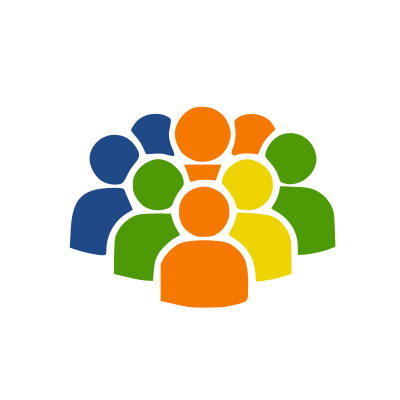
6th: Employee Access ID’s
This is a simple list of employee ID’s (Access codes) that will be used to access the game and learning directory by each unique user.
To announce the game to the participants, You can download our game announcement template/playing guide and customize it based on your CTrivia game configuration.